Feeling overwhelmed with all e-learning resources floating around the web right now? Not sure which is best for your students? Last week, we gave you the lowdown on how to navigate online teaching in this challenging time. Having sourced through the plethora of resources, here are the online resources for international teachers that stood out to us. We have grouped them by the type of resource to make it easier to navigate.
Video conferencing platforms for virtual classrooms
 Looking at all the resources available, many require a use of a video conferencing platform for your class. So let’s cover that first.
Looking at all the resources available, many require a use of a video conferencing platform for your class. So let’s cover that first.
What’s the difference between Hangouts, Zoom or Skype for international teaching?
It’s really a matter of personal preference. They used to vary in terms of cost and accessibility but during this time, both Google and Zoom are offering free services for educators and schools. Skype remains a free service.
Zoom , a video conferencing platform is being used widely as a virtual classroom right now. It is known for it’s good connection and speed and enables a great gallery view, where you can see all your students on screen at once. There are options to chat and share resources, too. Zoom conferencing has also lifted their 40minute time limit on Basic accounts for schools affected by the Coronavirus.
Google Suite has stepped up in this time to support businesses and schools. Here, you can read about how they are helping schools during coronavirus. They also offer free Meets in Google Hangout which enables Video calls integrated with other Google’s G-Suite tools, a good option as you can access all your google docs and use these with your students, too.
 Tools to support you in remote teaching
Tools to support you in remote teaching
There is so much out there right now but we have found these articles and blogs particularly supportive and interesting. They are centered around teaching remotely rather than the technology itself, but they also offer their own lists of platforms and apps you can use.
Alison Yang’s blog where she offers support to remote teachers is very useful. She has created the acronym O.R.E.O to guide teachers in online learning. The acronym stands for Objevtive, Responsibility, Expectation and Organization, and guides teachers to creating a structure when teaching online. This blog also includes a really useful downloadable handout with further resources.
Cambridge International offers a great support to teachers with information on engagement, collaboration and IT. It also has a list of further tools you can use, some of which we mention here. Online Learning: Creating engaging digital content for online learning is visually pleasing and also goes into detail on further tools available for teaching remotely.
As teachers, it’s critical to stay informed. This article about teaching remotely hurting or helping online education outlines some key considerations about the shift to online learning.
Multimedia information sources
 We have picked the sites below as they are well established, host a wealth of information and use a variety of media from worksheets, to videos to interactive ideas.
We have picked the sites below as they are well established, host a wealth of information and use a variety of media from worksheets, to videos to interactive ideas.
Khan Academy. This non profit education resource is split into 3 sections: learners, parents and teachers. Khan Academy is working quickly in this uncertain time and has some great initiatives, like Khan Academy schedules for school closures. There are full timetable suggestions for remote schooling and a wealth of teacher tools. They suggest complementing the suggestions with other platforms like google Hangouts, Zoom and Skype.
TedEd allows you to create a lesson plan using a TED video. Here you can find a video, add in questions and discussion prompts and share it as a lesson with your students. It also allows you to track their progress. They have just launched TedEd @ Home to support all those affected by the Covid-19 pandemic.
A great one for international educators, The Oneness Project covers and examines global topics and themes, addressing global issues from climate change to culture and migration. Right now they are offering support to teachers via Zoom meetings. They have an upcoming webinar “Teaching and Learning from the Heart in Troubled Times” and some others which you can find here.
Engagement & discussion tools
Are you battling with keeping students engaged over the screen? Wondering about ways to get them to discuss peer-to-peer or with you? There’s loads of apps and platforms, the most widely used being BrainPOP, SeeSaw and Padlet.
BrainPOP offers animated videos to engage students. SeeSaw is a platform for student engagement that enables lots of collaboration and sharing using photos, drawings etc. Padlet is a good resource for collaborative projects and you can create presentations, do “gallery walks” and share students’ work.
Tools for mobile or limited access.
Accessibility has been a big theme arising globally with the shift to remote teaching and learning. As an international school, teacher or student it is likely you have access to a laptop and internet. However, this is not always the case, and sometimes the internet connect in unstable. There are some education systems out there that have been purpose built for mobile phones. Ustadmobile allows you to access and share content when you are offline and uploads to a cloud server when there is next a connection. This can be especially useful when you have an unstable connection.
Summary and key takeaways. 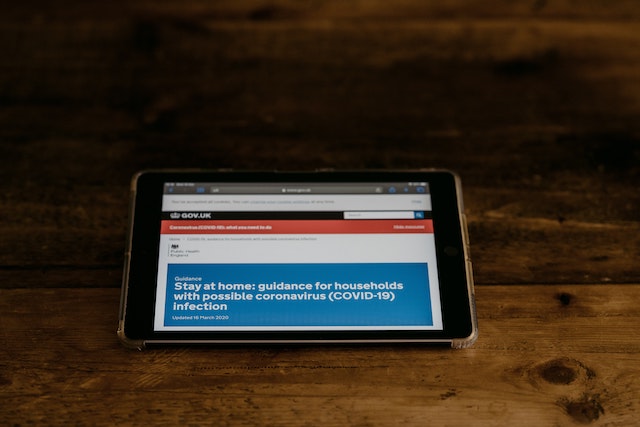
It’s all fine and well having the resources but we are also aware that remote and virtual teaching is new to many. We suggest trying things out and using trial and error right now, till you find what works for you. Keep flexible, keep an open mind and keep checking in with other teachers, your students and parents. Just think of the tools you will have to support your face to face classroom teaching in the future.
To not get overwhelmed, we suggest keeping it as simple as possible. Pick a platform, eg Skype, Zoom or Hangouts, and then add in a few of the tools we outlined. You can tweak and change accordingly. Making your own personalised work will also enable you to feel connected to students and for them to hear your voice. Some teachers are using Youtube to video record.



